Generals.io game bot
Jul 23, 2018 16:55 · 657 words · 4 minute read
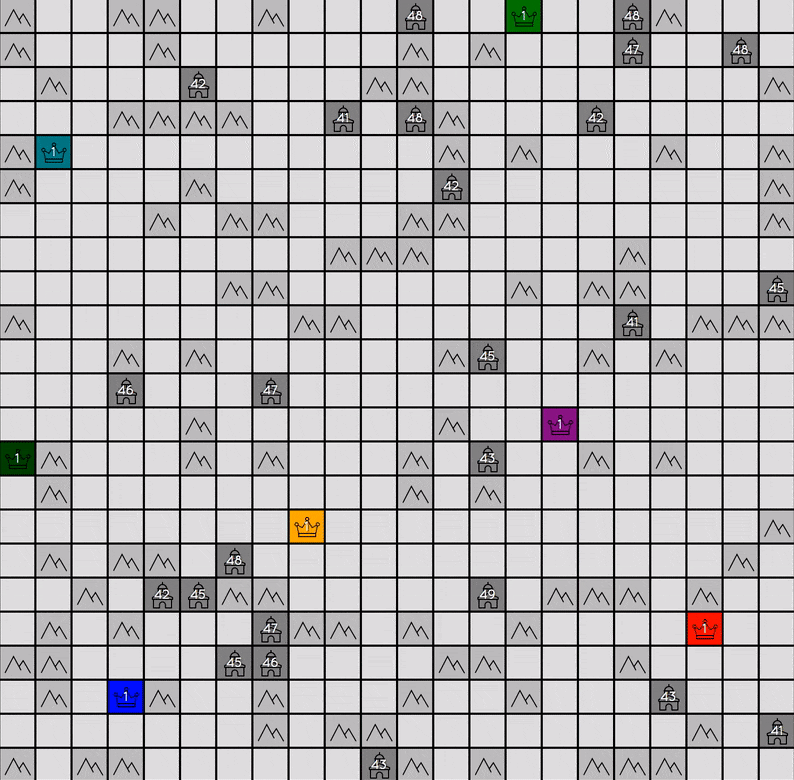
Credit: dev.generals.io
What is Generals.io?
Generals.io is a turn-based strategy game that can be played in the browser. Each player starts out with one grid on a large map that is called the general. The goal of the game is to expand and eliminate other players’ generals. Once a player’s general gets taken, the player loses the game, and in the end, the last player standing wins the game.
Idea number 1: let’s build a chrome extension!
One day when I was playing the game, I found myself repeating similar actions over and over. These actions include expanding my territory and conquering neighboring lands. I wondered if I could write a sweet chrome extension to map these actions to some special shortcuts which helps me gain an advantage over my opponent.
After three hours of tinkering, I managed to accomplish two goals. First, my extension was able to read the map and determine different types of cells such as: friendly troops, enemy troops, mountains and etc. Second, my extension can then formulate game moves based on the current map and my intended action. I was confident that the extension can be finished soon, and the only feature left to implement was to simulation human clicks. How hard can that be?
Very! As it turned out.
To prevent malicious websites from faking clicks, the major browsers including firefox and chrome have made it now nearly impossible to simulate multiple clicks at once. I tried all kinds of methods: emitting all kinds of different events, using browser specific APIs, and even jquery! Yes, I tried jquery! None of these things worked.
After a total of six hours of development, this idea turned out to be not feasible; however, a new idea popped in my mind.
Idea number 2: let’s build a game helper!
If the website can’t simulate a click, the browser must be able to do it. I fired up nodejs and installed puppeteer – a nodejs API for controlling headless chrome.
> npm init
> npm i puppeteer
The new idea was to script the browser instead of the website and split my program into two parts:
an injected script that runs in the website that is in charge of all the logic (reading the map and coming up with the moves)
a nodejs script that launches chrome, clicks all the game buttons, injects the script above, and exposes an API that handles all the clicking
Two more hours flew by, and finally, I created a general.io helper that can preform tasks for me. Now, with the click of a key, my game helper will plan and execute available game moves for me.
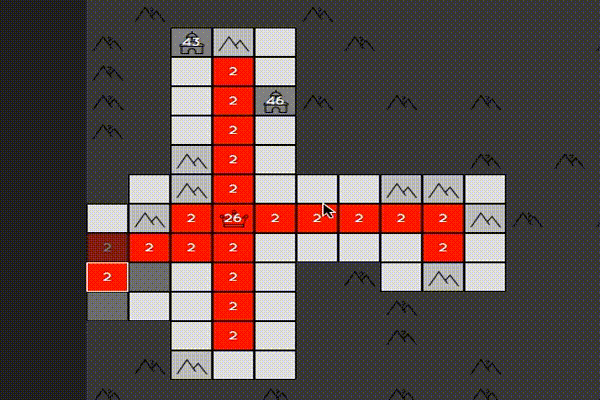
game helper in action
Idea number 3: let’s build a bot!
Well, after I built the game helper, I realized that I was very close to building a bot. Using the game helper shortcuts, I was able to play a game without using any regular controls, and if I build a bot just to click the buttons, I would have a bot!
That is exactly what I did. Combining simple behaviors such as expand, attack, and defend, I was able to build a bot within an hour.
But we can do even better! What is the fun of building one bot, if we can have eight bots fighting each other?
Here I present you the replay of eight bots fighting each other!
Just as a bonus, here is two of my bots defeating human
Extra
Here are some other things I learned about puppeteer in the process of building this project:
browser.createIncognitoBrowserContextis helpful in creating multiple chrome sessions where each have its own local storage eliminating the need for launching more than one chrome instance.- The
pageerrorandconsoleevents of thepageobject are useful in debugging injected javascript. page.exposeFunctionallows you to expose nodejs functions to website context.
If you are interested in the code, you can find it on github.